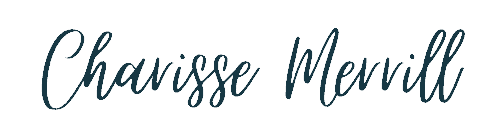Did you know messy Pinterest boards could lead to decerased Pin Clicks, Pin Saves, and Website Traffic? It’s the hard truth. Don’t worry! Today, I’m sharing how to organize your Pinterest boards to turn them into a traffic-driving machine. This is perfect for online business owners, entrepreneurs, and Etsy shop owners who want more clicks with less work.
Listen or watch below…
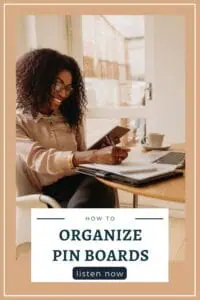
Watch Here: https://youtu.be/8RPjnCvLoys
Why Organized Pinterest Boards Even Matter…
Pinterest is a visual search engine, kind of like Google but with better pictures. When your boards are organized, Pinterest’s algorithm (the brain behind the app) understands what your content is about. This helps your Pins show up when people search for things like “baby sleep tips” or “handmade Etsy jewelry.”
1. Better Search Results
Boards with clear, specific names and descriptions tell Pinterest exactly what they’re about.
For example, a board called “Stuff I Like” is confusing, but “Quick Dinner Recipes for Busy Moms” tells Pinterest to show it when someone searches for dinner ideas. This makes your Pins more likely to pop up in searches or suggested feeds.
2. More Clicks
Pinterest boards aren’t for the user (the pinner), it’s actually for the Pinterset Algorithm (AKA Brain). Yep, Pinterest will read your boards, the keywords, and know what types of pins are on those boards to show them to the right audeince. If you boards aren’t oragnized well, Pinterest could be comfused with what your profile (AKA business) is about.
7K Pinterest Followers… Minimal Traffic
I had a client who runs a sleep training business. She had over 10 boards about babies, parenting, and mom life, but also random ones (about 20 of them) about Thanksgiving, hair, nails, ect. She had 50,000 monthly views and 7,000 followers—pretty impressive, right? But her website traffic was super low.

After a Pinterest Audit, where we focsed on fixing her board names to focus on her niche (sleep training and parenting). Within just one month, her traffic jumped by almost 50%! Clear, focused boards made all the difference for her online business, and will for yours too!
Action Step:
Here’s how to organize your boards:
- Go to the “Saved” tab on your Pinterest profile (use a laptop or desktop for a bigger screen if you can).
- Drag and drop your boards to put the most relevant ones for your business first, right after “All Pins.”
- For example, if you sell handmade jewelry on Etsy, your top board could be “Handmade Jewelry Ideas.”
- Then, arrange the rest from most relevant (like “Gift Ideas for Her”) to least relevant (like “Home Decor Inspiration”).
While you’re there, delete or make secret any boards that don’t match your niche. If you’re an Etsy shop owner selling baby clothes, you don’t need a board about car repairs. This helps Pinterest know what your business is all about.
These posts may help you too: How Many Pinterest boards You Need, Create Boards For Your Business
Whats next?
You’re probably super close to having an awesome Pinterest profile, but small tweaks can make a huge difference. I’ve audited over 100 Pinterest profiles and seen the same board organization mistakes keeping busy moms from getting the traffic they deserve. A Pinterest Audit is a quick, affordable way to fix those mistakes and boost your clicks—book yours today and let’s get your Etsy shop or online business growing!
Questions?
Thanks for reading! If you have questions or want to chat more about Pinterest, join my FREE Facebook Group, Women on Pinterest, here. I can’t wait to see you there and help you make Pinterest your secret weapon!